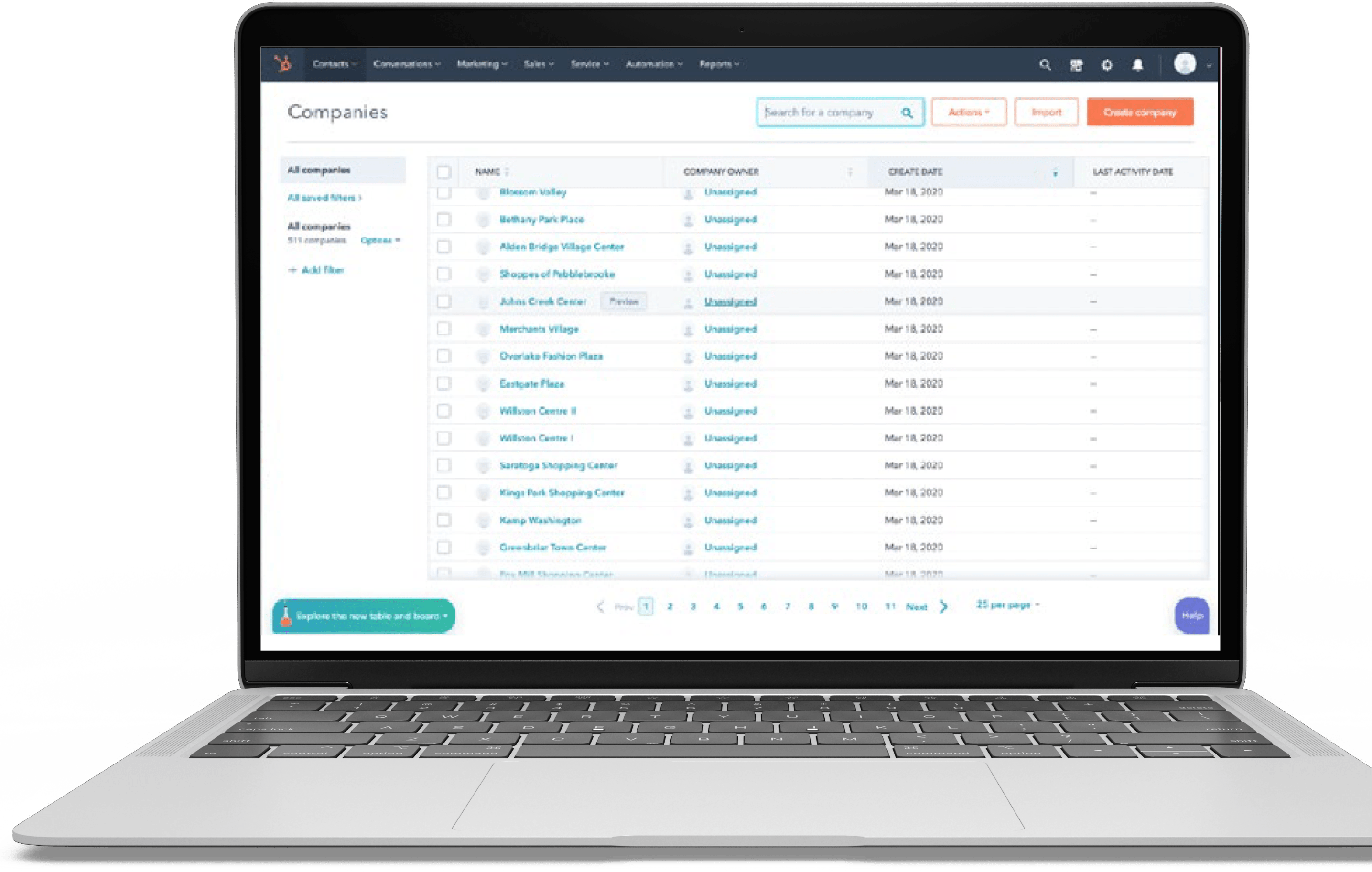Why is it important?
A list of your existing customers and individuals interested in your business (leads) is a great foundation for developing outgoing campaigns through email and other digital channels.
A database is typically in the form of:
- a spreadsheet
- customer relationship
- management (CRM) software
- some other record of online/offline lead contact information (name, email, phone number, etc.)
This information can be inserted into an email automation program (such as MailChimp, Hubspot, or Campaign Monitor) to be sent timely newsletters, one-off messaging campaigns, other updates from your business, etc. They also give a broad demographic picture of your core audiences and what types of individuals may be interested in your business in the future.
How do I start?
Collecting customer and lead data can be as simple as taking your existing customer information and placing it in a single file or as complex as integrating website forms with a full database input system (CRM).
Following are a few of the most common methods of managing contact information.
Spreadsheet Tool
Google Sheets is a free spreadsheet tool for managing the contact information of your customers and prospects.
These spreadsheets can then be exported to file formats acceptable by most industry-leading email tools, such as CSV. This is the most simple form of collecting and managing contact information.
Customer Relationship Mangement (CRM)
CRM is a dynamic system for automatically (or manually) collecting contact information from your website and/or lead storage process (e.g., spreadsheet files). Once data is imported into the tool, users can run reports and analyze/categorize leads by a variety of criteria:
- CRMs can be as simple or as complex as you make them, and there are dozens to choose from to fit the size and complexity of your business
- Capterra (a software/digital tool review site) provides a great list of free CRM options for smaller businesses
- For more robust solutions, we also recommend Capterra’s list of paid options
Website Form Entry Storage
Depending on how your website is developed, you may already have a lead collection system built into it.
For example, users of the Gravity Forms plug-in for WordPress have an area where form submissions can be analyzed and exported. In addition, most forms will send form submission data to any email you provide.
We recommend checking with your website developer to better understand your options and ways to export your form data.
Best Practices
Data Collection
Getting as much information from leads as possible (typically through optional form entry questions/fields) can benefit the size and scope of your email lead database.
It’s much harder to collect and append this data down the road and much harder to understand your audience groups if you only have limited contact information.
For email campaigns, we recommend collecting name, email, phone number, address, and role as starting points.
Other information such as business category, interest level, interest category, general notes, etc., can be manually added and used to better segment individuals.
We generally do not recommend collecting personally identifiable information (e.g., birth date) unless it’s necessary for a campaign (e.g., loyalty program/contest).
Before it is collected, a privacy policy explains how your business uses customer information. Having one is important for compliance with different privacy legislation. Make your policy accessible on your website and explains types of data you’re collecting, why you’re collecting, and how they can contact you with questions or concerns. You can do this by adding copy linking to or explaining the policy on website forms or wherever your point of data collection is at.
Opt Out
You must always give customers the ability to opt out or unsubscribe from your emails. For more information, please visit this link.
Data Organization
Having clean, organized, and non-duplicative data is imperative for future campaign success. Duplicate contact information can lead to duplicate emails being sent, mistargeted email sends, or other anomalies.
Categorization of customers/leads (e.g., manually adding a new spreadsheet column with data) can allow for the development of audience-personalized campaigns as well as reporting on the most responsive groups of audiences within your campaign.
We always recommend finding ways to separate and categorize your audiences when possible (even if it’s just “existing customer” versus “prospect”).