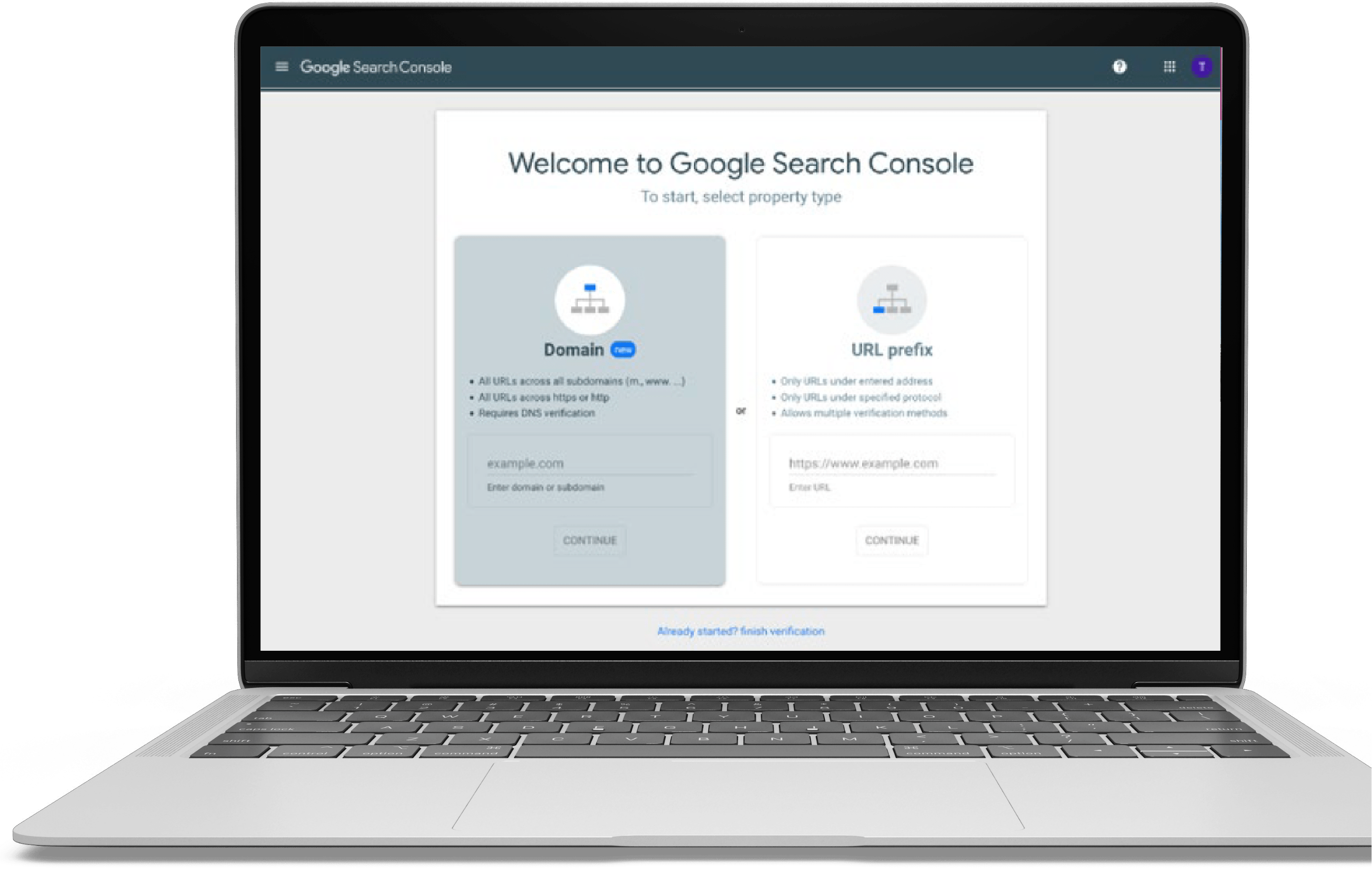Why is Google Search Console important?
Because GSC allows access to site performance data, website owners are able to better understand their audience’s search intent (i.e., language), see clues as to what content is visible/ranking on Google, and find ways to improve their site through search engine optimization (SEO).
How do I start?
Read Setup Guides
Prior to set up, we recommend running through free training guides so you have a better grasp on how the GSC platform operates, what requirements are necessary for installation, and tips to keep in mind as you continue using the program. Google provides a wealth of initial training information in its Search Console guides.
When preparing for setup, users can get started with Google Search Console by creating an account here.
Website Verification
To maintain privacy standards, only owners and managers of websites can see their back-end data from Google, so you’ll need to first verify that you own your website. While this is typically done by adding some HTML code to your website, there are alternate methods, such as connecting through Google Analytics or using your domain name provider.
For more information on how to verify your website, Google has provided a separate support guide.
Using GSC Tools
The two most crucial tools for beginners are the Performance and Coverage sections in the left-hand menu of GSC.
- Performance is an area where you can see search queries in which your site was displayed/clicked (estimated).
- Coverage is an area where you can get analysis of any technical errors/warnings to be addressed with your SEO/web development team.
Google allows you to connect both Google Search Console and Google Analytics so that your Performance section date (i.e., search queries) can be accessed through Analytics. For more information on connecting the two platforms, here is a quick guide.