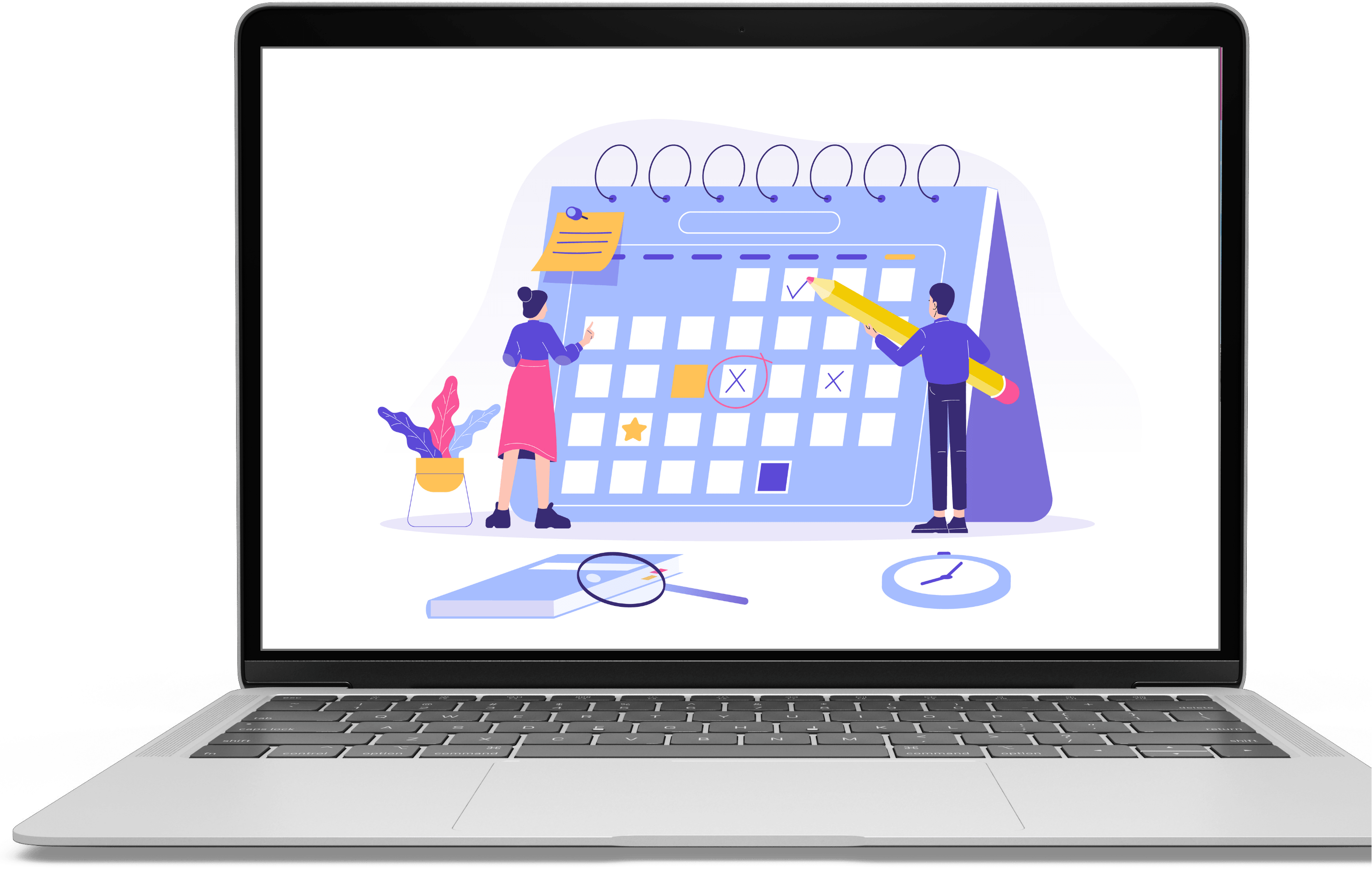What is it?
A calendar specifies:
- The date and time of a post
- Which social network to publish posts
- Creative assets (i.e., photos, videos, copy)
- Build connections with your customers
- Links and tags to supplement posts
Why is it important?
Regular social media posting of high-quality content helps drive traffic to your website, increases engagement with your brand, and helps build a brand following. While successfully posting consistently can be tough, a content calendar helps you get ahead with your schedule, so you’re always ready with streamlined, relevant content that engages your audience.
A calendar also helps if more than one person creates content and posts to a social media account. Organizing posts on the calendar ensures that all the social media content is cohesive and matches your brand’s voice while providing a checkpoint, so the messaging is the right style and tone for the platform.
A social media content calendar will:
- Organize your social media creation tasks
- Create a consistent schedule that’s essential for staying top-of-mind
- Enable you to schedule posts ahead of time
- Ensure that you are maximizing your reach on social media platforms
- Maintain your brand voice across platforms
How to start
Audit your existing social media pages to identify the social media content that’s already working to drive audience engagement and website traffic. Use this information as a benchmark to set goals for each platform.
Select the social platform(s) that you’ll use to promote your brand (e.g., Facebook, Instagram, Snapchat).
In terms of media, there are many options for creating your content calendar. They can be made in a manual spreadsheet through programs like Microsoft Excel or Google Sheets. Or, you can choose a service that hosts social media content calendars and automatically publishes the content at the scheduled day and time. These include, but are not limited to, CoSchedule, Buffer, Later, Loomly, SocialPilot, and Hootsuite.
To make your content calendar as functional as possible, determine the information you want to include in it. Most calendars feature details like:
- Social platform
- Date and time
- Post copy
- Visuals
- Links to assets
You can start by creating a list of the topics you want to cover in the month. Say, for example, you are a clothing retailer. Some topics to include in your content calendar could be fashion trends, finding the right size for your body type, and sustainable clothing. Next, break down those topics into individual posts and draft your copy. Consider creating media assets to support your copy, like videos, photos, GIFs, or links.
Once you have a list of topics and individual posts, use the calendar to map when and where you will share each piece of content.
Best practices
Keep the following in mind when creating your monthly content calendar:
- Diversify the types of content you share (e.g., text, images, videos, etc.), as this will help to keep your audience engaged.
- Plan ahead! Batch content up to two months ahead to give yourself time to create media, edit, and revise the copy.
- Timing is everything! Schedule your content to be posted when your audience is most likely to be online and engaged. Try these social posting recommendations if you’re unsure when to start posting or how often to post.
- Tweak your messaging around special events. Include content that coincides with national events or public holidays. For instance, you can recognize veterans on Veteran’s Day, run specials when school is out for summer, or tweak messaging for Valentine’s Day.
- Promptly respond to the comments you receive on your posts. This shows your audience that you’re committed to community engagement and care about customer loyalty.
- It’s okay to curate valuable and relevant posts from other blogs and websites if it’s relatable to your audience and something they may find informative or fun. Just make sure it is properly attributed to the original post, such as through the community’s “share” option or by tagging the original account.
- Keep an eye on your analytics and use that data to inform your content calendar. Pay attention to which content performs well and at what times — and adjust your content and schedule accordingly.
- Create a database where your content copy, media visuals, and notes are hosted.
Implementing a monthly social media content calendar can help ensure that your brand consistently publishes fresh, relevant, and engaging content for your audience. Following the best practices outlined above will help maximize your reach on your social media platforms.