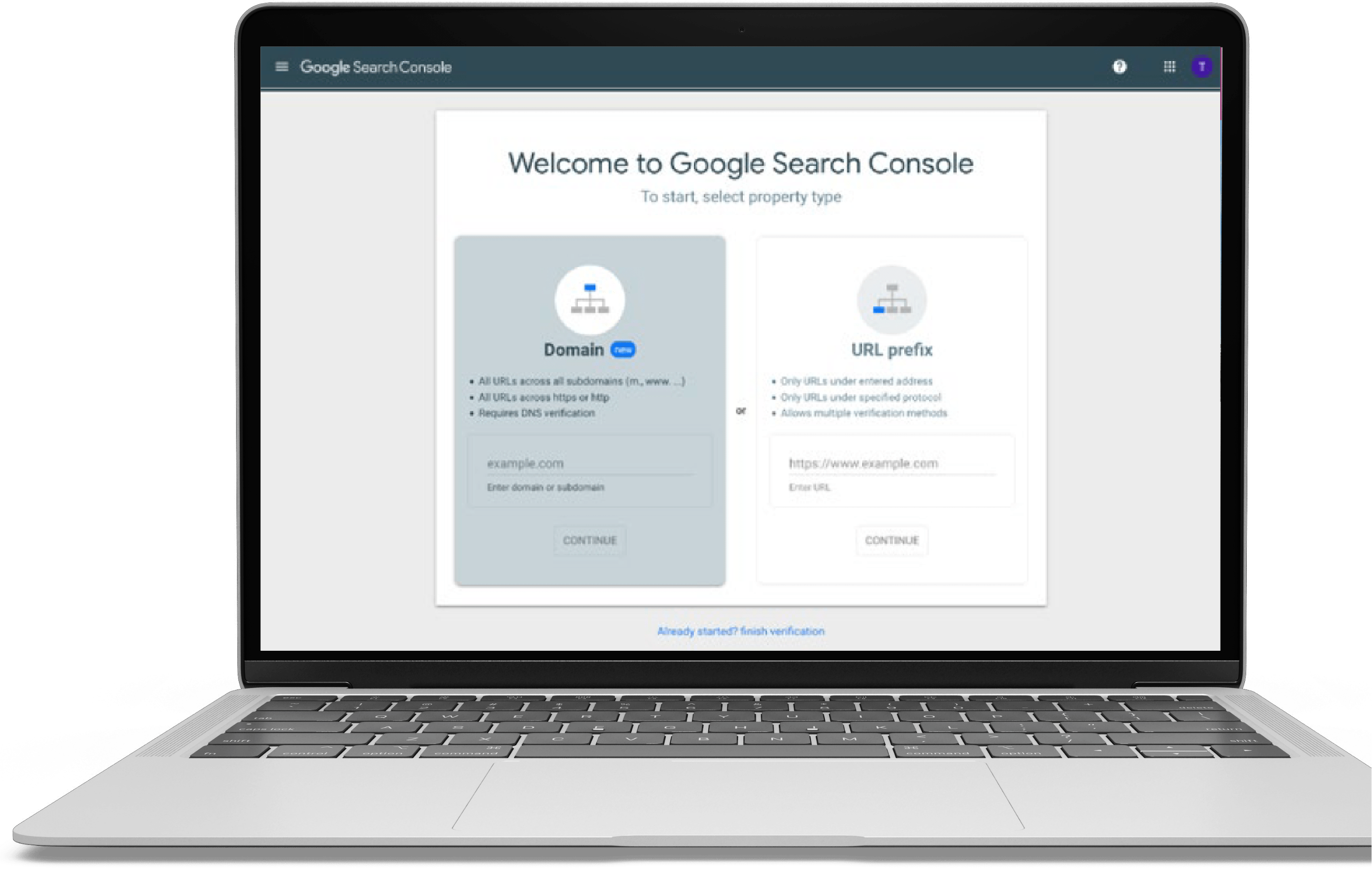What is Google Analytics?
At a basic level, Google Analytics reports simple website metrics such as:
- page views
- time on site
- pages accessed by each visitor
With the correct optimizations, Google Analytics can also provide advanced user behavior tracking and analysis, such as when a visitor clicks a certain link or how far that person scrolls on a page.
Why is it important?
Proper analytics tracking is the foundation for understanding how your visitor behavior translates to website performance.
When successfully implemented, Google Analytics can give clues about:
- the most popular content on your website
- which pages are accessed most/least frequently
- what level of engagement/dwell time your visitors are exhibiting
From there, you can make broad assumptions about your audience and determine ways to expand what works and improve what doesn’t.
How do I start with Analytics?
Set up a Google Acount
This will allow you to create a Google Analytics account and offer anyone else access. Typically, this is just a matter of using/creating a free Gmail account or generic Google account.
Learn about Google Analytics
While the setup and installation of Google Analytics is a fairly straightforward process, we recommend walking through Google’s free Analytics Academy video course to get acquainted with the platform and understand some of the basics. These videos can also help when it comes time to learn and implement more advanced behavior tracking strategies.
Google’s Guided Tour is another great introduction to what information is available within the system.
Install Google Analytics on your website
Installation of Google Analytics is simple and just requires a few pieces of code added to the header of every page on your site. Before you begin, we recommend reviewing Google’s Get Started Guide.
Once Google Analytics is set up on your website, it will be necessary to test the installation by visiting your website, opening your primary view in Google Analytics, and then opening the Real Time report. If you see yourself as an active visitor within this report, your analytics tracking is working correctly.
For instructions and more information on the Real Time report, click here.